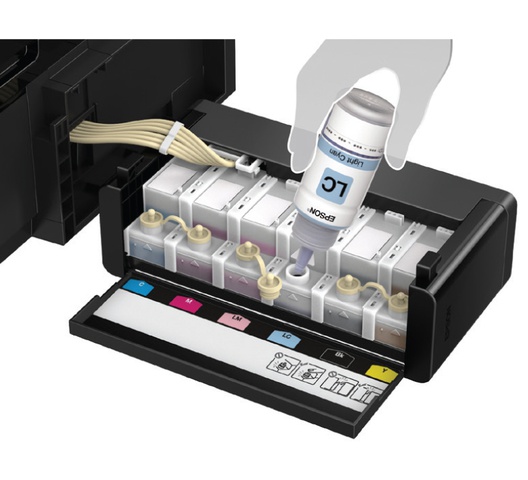Epson L850 Photo All in One Ink Tank Printer
by EPSON
Imaging enthusiasts and professionals can look forward to the 6-color ink tank system, presenting vibrant borderless prints and unrivaled performance at a remarkably low cost through this 3-in-1 photo printer.
High-yield ink bottles
Print method: On-demand inkjet (Piezoelectric)
Print Scan Copy
Copy Speed: Approx. 37 cpm / 38 cpm (Draft, A4 Black / Color)
Scan Speed: 300 dpi: 1.6 msec/line / 4.6 msec/line (Flatbed Black / Color)
Connectivity: USB 2.0
Supported OS: Windows XP / Vista / 7 / 8 / 8.1 / 10, Mac OS X 10.6.8 or later
2.7 color LCD screen
Direct printing via memory card slot, USB port, and PictBridge
CD/DVD printing
Warranty of 1 year or 3,000 photo prints, whichever comes first
Buy from an authorized Epson dealer
| Pages per minute (black) | 37 |
|---|---|
| Pages per minute (colour) | 35 |
| Connectivity | USB |
| Features | 3 in 1 |
| SKU | L850 |
Reviews
EPSON L850 Printer Overview
Are you looking for Epson L850 in Kenya and wondering where get the best deal? Nairobi Computer Shop got you covered. The L850 comes with Epson’s ink-tank system, which significantly reduces ink usage. The tank system is what every consumer and business person loves about the L850 model. Epson built the L850 model specifically for printing photos, and it does its job well.
EPSON L850 Design
Epson followed the plan of the most modern printer templates when making the L850 model. However, they added some features to make it stand out from the crowd. Epson L850 is a mix of matte and glossy black finishes, with a texture scanner lid. This printer folds perfectly in the standard box look. The feeder tray behind the scanner beds on the rear while the output tray bends on the front along with the control panel. The L850 has a trim control panel with large touch buttons and display. The large buttons are useful when viewing images to print when the printer is not connected to the PC. One thing to keep in mind is that you must ensure that you open the output tray before printing. The output tray will not automatically open or send an error if you print when it is closed.
Performance
Epson equipped the L850 model with its Micro Piezo technology. This technology allows the printer to support a resolution of up to 5,760 x 1,440 dpi. The printer comes with 90 nozzles for black and another 90 nozzles for each color. These nozzles add to the clarity produced by the resolution. Epson L850 also has variable-size droplets to increase accuracy. This printer can deliver around 3000 black-text pages and 1800 color photos. The ink tank system also enables the printer to print great photos. Epson L850’s ink tank system has extra colors, light magenta, and light cyan, that allows it to avoid half-toning.
This printer also uses dye-based ink to deliver more vibrant prints. The dye-based ink helps when printing higher dpi prints. However, this slows down the printing speed of the printer if you compare it to inkjet systems. Although the results may vary, full dpi and borderless A4 photos take around 5 minutes to complete. This speed may seem slow, but the quality of the print outweighs the waiting time.
Other functions of the L850 Epson
Epson L850 also has copy and scan capabilities without connecting it to a PC. As such, you can scan images directly from your flash drive or microSD card. The scanner handles a resolution of up to 1200 dpi. This printer can produce both jpeg and PDF documents. You can also use the Epson L850 to produce CD/DVD prints.

To make your work easy, the machine comes equipped with the epson l850 printer drivers loaded in a CD.
Epson l850 printer setup
Setting up the Epson L850 is quick and easy, even for first-time users. The printer comes with six bottles of ink that you use to fill each of the tanks with their designated colors.

The ink tank is clear, with six segments each market with its specific color identifier. Use the included manual to prepare the ink tanks and start the unit. Leave the printer for a short while to allow it to perform its check and initial setups before you can print a test page. Once you connect the Epson l850 see the setup manual to complete the initial ink charging.
Conclusion
The Epson L850 was explicitly designed for photographers or businesses that involve printing photos. If you ask any professional photographer, they will tell you that this is the best laptop that gets the work done. The Epson l850 price in Kenya is very friendly, the machine is worth every penny. We at Nairobi Computer Shop are determined to give you the best value for this money and that's the confidence we have in our machines. To protect your hard-earned cash, we place a one-year warranty tag to all our computers and printing machines.